Connect MCP Server using Google ADK (Completely Free using Open Model)
Google ADK (Agent Development Kit) is is a flexible and modular framework for developing and deploying AI agents. While optimized for Gemini and the Google ecosystem, ADK is model-agnostic, deployment-agnostic, and is built for compatibility with other frameworks. ADK was designed to make agent development feel more like software development, to make it easier for developers to create, deploy, and orchestrate agentic architectures that range from simple tasks to complex workflows.
MCP (Model Context Protocol) is an open-source standard for connecting AI applications to external systems. MCP consist of MCP Client and MCP Server. MCP client acts as orchestrator to choose relevant query to your action.
Connecting Google ADK to MCP means ADK as a MCP client, in most cases, user will using Claude Desktop or VS Code to Prompt using MCP Server. In this case I used Google ADK where ADK will act as orchestrator so it can choose relevant tools from MCP Server or even produce its own response if there are no relevant tools.
Tech Stack I used in this project are:
- Google ADK
- MCP
- Starlette
- Llamma3.2
Init Project
First thing first, we need to init python project using uv. UV is An extremely fast Python package and project manager, written in Rust. Similar like pip or poetry.
uv init
It will initialize a python project and create some files, like
.python-version
main.py
pyproject.toml
README.md
After project initialization, our next action is setup and create our MCP Server that contains some tools with each capabilities.
Install MCP Server
Install dependecies. For this project, weed need some dependencies to activate MCP server, like:
uv add "mcp[cli]" httpx
uv add starlette
uv add bs4
uv add html2text
Create a folder named server to store all the MCP server files.
# Create server folder
mkdir server && cd server
# Create MCP file
touch server.py
Setup and create tools MCP Server
Add codes below into server.py
from typing import Any
import httpx
import requests
from mcp.server.fastmcp import FastMCP
from mcp.server.sse import SseServerTransport
from mcp.shared.exceptions import McpError
from mcp.types import ErrorData, INTERNAL_ERROR, INVALID_PARAMS
import uvicorn
from starlette.applications import Starlette
from starlette.routing import Route, Mount
from starlette.requests import Request
from bs4 import BeautifulSoup
from html2text import html2text
# Initialize FastMCP server
mcp = FastMCP("weather")
# Constants
NWS_API_BASE = "https://api.weather.gov"
USER_AGENT = "weather-app/1.0"
async def make_nws_request(url: str) -> dict[str, Any] | None:
"""Make a request to the NWS API with proper error handling."""
headers = {
"User-Agent": USER_AGENT,
"Accept": "application/geo+json"
}
async with httpx.AsyncClient() as client:
try:
response = await client.get(url, headers=headers, timeout=30.0)
response.raise_for_status()
return response.json()
except Exception:
return None
def format_alert(feature: dict) -> str:
"""Format an alert feature into a readable string."""
props = feature["properties"]
return f"""
Event: {props.get('event', 'Unknown')}
Area: {props.get('areaDesc', 'Unknown')}
Severity: {props.get('severity', 'Unknown')}
Description: {props.get('description', 'No description available')}
Instructions: {props.get('instruction', 'No specific instructions provided')}
"""
@mcp.tool()
async def get_alerts(state: str) -> str:
"""Get weather alerts for a US state.
Args:
state: Two-letter US state code (e.g. CA, NY)
"""
url = f"{NWS_API_BASE}/alerts/active/area/{state}"
data = await make_nws_request(url)
if not data or "features" not in data:
return "Unable to fetch alerts or no alerts found."
if not data["features"]:
return "No active alerts for this state."
alerts = [format_alert(feature) for feature in data["features"]]
return "\n---\n".join(alerts)
@mcp.tool()
async def get_forecast(latitude: float, longitude: float) -> str:
"""Get weather forecast for a location.
Args:
latitude: Latitude of the location
longitude: Longitude of the location
"""
# First get the forecast grid endpoint
points_url = f"{NWS_API_BASE}/points/{latitude},{longitude}"
points_data = await make_nws_request(points_url)
if not points_data:
return "Unable to fetch forecast data for this location."
# Get the forecast URL from the points response
forecast_url = points_data["properties"]["forecast"]
forecast_data = await make_nws_request(forecast_url)
if not forecast_data:
return "Unable to fetch detailed forecast."
# Format the periods into a readable forecast
periods = forecast_data["properties"]["periods"]
forecasts = []
for period in periods[:5]: # Only show next 5 periods
forecast = f"""
{period['name']}:
Temperature: {period['temperature']}°{period['temperatureUnit']}
Wind: {period['windSpeed']} {period['windDirection']}
Forecast: {period['detailedForecast']}
"""
forecasts.append(forecast)
return "\n---\n".join(forecasts)
@mcp.tool()
async def get_random_joke() -> str:
"""Get a random joke."""
url = "https://official-joke-api.appspot.com/random_joke"
data = await make_nws_request(url)
if not data:
return "Unable to fetch a joke at this time."
return f"{data['setup']} - {data['punchline']}"
@mcp.tool()
def extract_wikipedia_article(url: str) -> str:
"""
Retrieves and processes a Wikipedia article from the given URL, extracting
the main content and converting it to Markdown format.
Usage:
extract_wikipedia_article("https://en.wikipedia.org/wiki/Gemini_(chatbot)")
"""
try:
if not url.startswith("http"):
raise ValueError("URL must begin with http or https protocol.")
response = requests.get(url, timeout=8)
if response.status_code != 200:
raise McpError(
ErrorData(
code=INTERNAL_ERROR,
message=f"Unable to access the article. Server returned status: {response.status_code}"
)
)
soup = BeautifulSoup(response.text, "html.parser")
content_div = soup.find("div", {"id": "mw-content-text"})
if not content_div:
raise McpError(
ErrorData(
code=INVALID_PARAMS,
message="The main article content section was not found at the specified Wikipedia URL."
)
)
markdown_text = html2text(str(content_div))
return markdown_text
except Exception as e:
raise McpError(ErrorData(code=INTERNAL_ERROR, message=f"An unexpected error occurred: {str(e)}")) from e
sse = SseServerTransport("/message/")
async def handle_sse(request: Request) -> None:
_server = mcp._mcp_server
async with sse.connect_sse(
request.scope,
request.receive,
request._send
) as (reader, writer): await _server.run(
reader,
writer,
_server.handle_request(request)
)
app = Starlette(
debug=True,
routes=[
Route("/sse", endpoint=handle_sse),
Mount("/message", app=sse.handle_post_message)
]
)
if __name__ == "__main__":
print("MCP Server running...")
# Initialize and run the server
# mcp.run(transport='stdio')
uvicorn.run(app, host="localhost", port=8002)
To run your MCP Server, I recommend you run using inspection as you have more tools to debug your MCP Server.
# Run MCP server
uv run mcp_server.py
# We can also run inspection (Better)
uv run mcp dev dataset.py
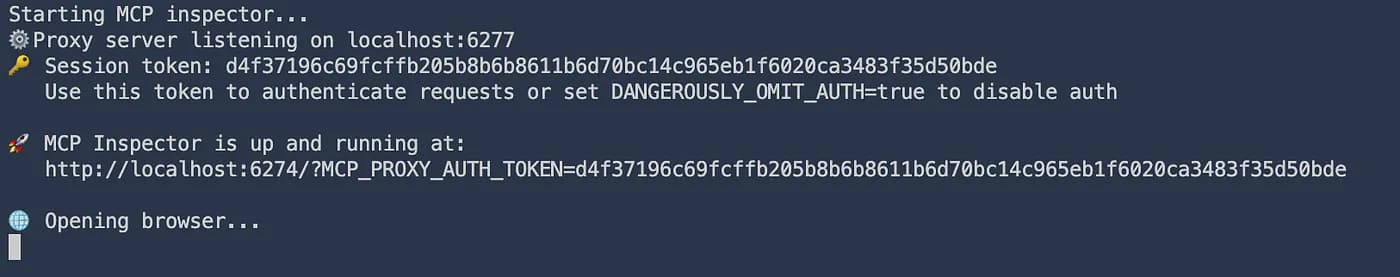
On our browser, choose Transport Type STDIO, then copy Servers File . Save this config, this will copy all config server that we can used in our google adk on next step.
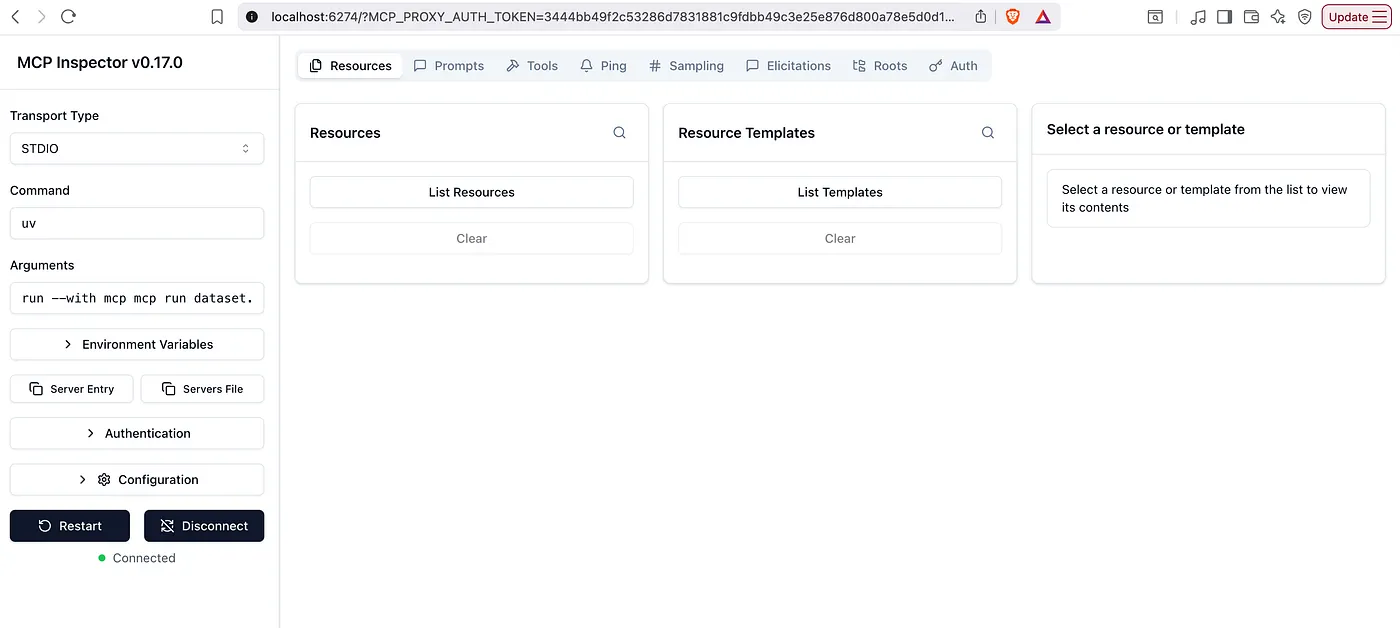
Install Google ADK
Then add google adk library using uv
uv add google-adk
Create a folder within named client then create a file init.py and client.py
client
|--- __init__.py
|--- prompt.py
.python-version
pyproject.toml
README.md
Setup ADK using open model
To connect google adk with local open model, we need to install litellm library first.
uv add litellm
Make sure you have open model installed on your device. Check this link to install ollama on your device to used open model. In this case, I use Llama3.2 as my model
local_llama_model = LiteLlm(model="ollama_chat/llama3.2")
"""Creates an ADK Agent equipped with tools from the MCP Server."""
root_agent = Agent(
model=local_llama_model,
name="assistant",
instruction="""Help user extract and summarize the article from wikipedia link.
Use the following tools to extract wikipedia article:
- extract_wikipedia_article
Once you retrieve the article, always summarize it in a few sentences for the user.
""",
tools=[setup_mcp_server()],
)
Connect ADK to MCP Server
After we setup ADK using open mode, we need to setup connection to MCP server that we set before. Paste the config server
def setup_mcp_server():
server = MCPToolset(
connection_params=StdioConnectionParams(
server_params=StdioServerParameters(
command='uv',
args=[
"run",
"--with",
"mcp",
"mcp",
"run",
"mcp_server.py"
],
env={
"HOME": os.getenv("MCP_HOME"),
"LOGNAME": os.getenv("MCP_LOGNAME"),
"PATH": os.getenv("MCP_PATH"),
"SHELL": os.getenv("MCP_SHELL"),
"TERM": os.getenv("MCP_TERM"),
"USER": os.getenv("MCP_USER")
}
)
)
)
return server
Then update your __init__.py file that import client.py function.
from . import client
Then run your adk on web browser using this command
uv adk run web
If all running well, it will showing like image below.

Try to Prompt
As you can see from screenshot below, when I prompt tell me a joke the open model can point this into tool get_random_joke that exist in MCP Server. Cool isn’t it?

Conclusion
To be able to communicate with the MCP Server, there are many alternatives that can be used, one of which is using Google ADK. With the added use of an open model, we can have the freedom to explore. I’m adding a GitHub link if you’d like to explore further, you can access here (Please give it star if you like it)
Happy coding ~~
References
Google ADK detail
MCP (Model Context Protocol) detail
Astral UV detail